If you are new to the world of cryptocurrencies, the first thing you will need is to open a wallet. There are a lot of crypto wallets and the first one you will use is the Metamask wallet.
This quick guide will help you set up your Metamask wallet so that you can easily buy crypto coins, trade, collect NFTs, or hold other cryptocurrencies.
1. Download Metamask
The first thing you’ll need to do is install the Chrome Metamask extension on this link:
2 Install Metamask
After you’ve installed the plugin you will get a Metamask icon in the upper right-hand corner of your browser
Click to read the terms and conditions. After accepting you need to enter your password and confirm it. You can also connect your Metamask wallet to cold storage. Check out our Ledger and Trezor hardware wallets.
3. Metamask wallet recovery phrase
The next step is very important. You will get a 12-word recovery phrase that you need to write down or even remember by heart. So if anything happens to your PC you can always install Metamask again and recover your funds from any other place.
4. Metamask address
That’s about all there is to it. Your main Metamask wallet is ready to use. Now whenever you go to a website that uses ETH or even other blockchains (such as BNB), just connect your Metamask and start collecting items.
You can connect your Metamask to other exchange platforms and one of the most commonly used is the BNB Smart Chain (BSC). You can add Avalanche, Polygon, and many others Mainnet to your Metamask and the address is always the same.
How to add BNB Smart Chain to Metamask?
When you installed Metamask adding Binance Smart Chain is easy. Just click on Add network.
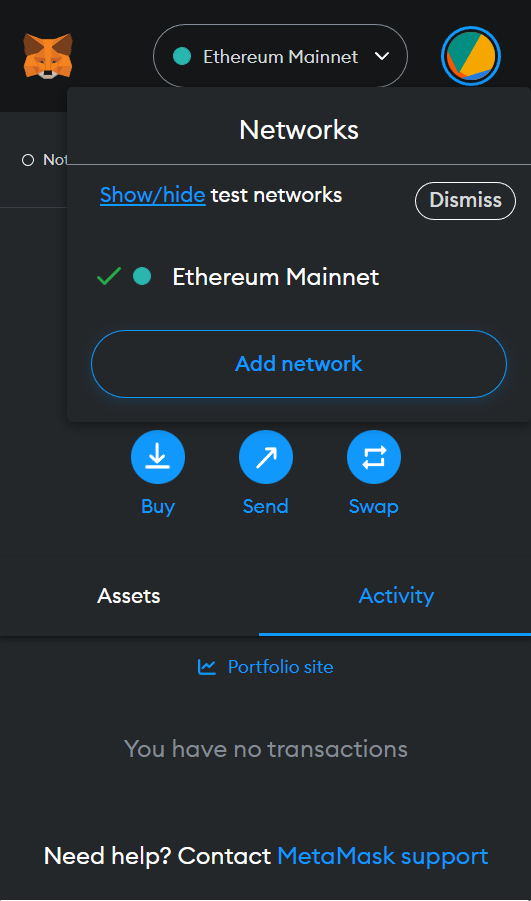
and all you need to do is to input parameters for BNB Smart Chain:
Network Name: Smart Chain
New RPC URL: https://bsc-dataseed.binance.org/
ChainID: 56
Symbol: BNB
Block Explorer URL: https://bscscan.com
And you are set BNB Smart Chain.
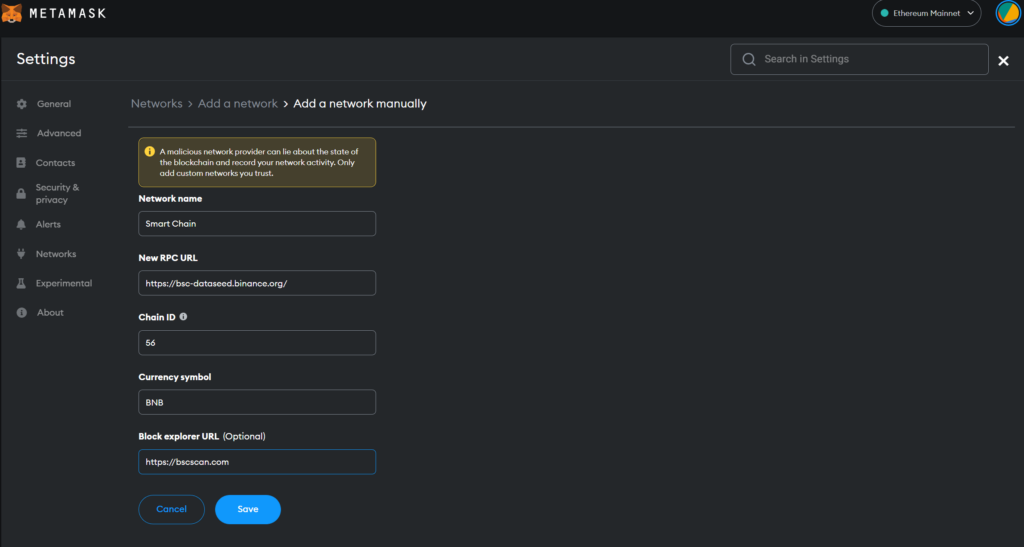
In the same way, you can add another network.
Add Avalanche network to Metamask
Network Name: Avalanche Network
New RPC URL: https://api.avax.network/ext/bc/C/rpc
ChainID: 43114
Symbol: AVAX
Explorer: https://snowtrace.io
Final thoughts about Metamask wallet
In conclusion, this is a very practical way to navigate the ETH network. It is very user-friendly for the average consumer, and crypto and NFTs have come a very far way in bridging the gap between technology and practicality.
We hope this guide helps you find the collectibles you want and keep them safe.

